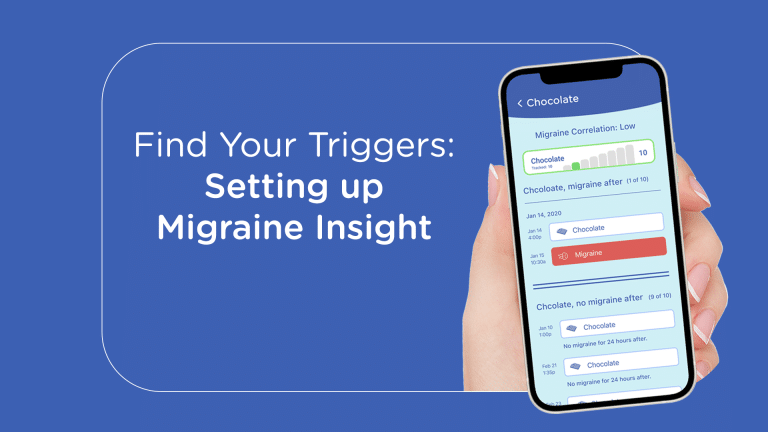
The Getting Started Guide
Finding triggers can lead to more migraine-free days. Read on for tips to help you get the most out of tracking in Migraine Insight.
Did you know? Migraine Insight helps you track anything and see how it correlates with your symptoms.
With traditional paper tracking, or apps that replicate that system, most of us give up before being able to find our real triggers. Yet, there is clear clinical evidence that correctly finding your triggers can help people get better. We encourage you – keep going with it.
With Migraine Insight, you track your suspected triggers separately from episodes. We help you see patterns in your tracking data more clearly. Finding triggers is critical information that’s helped many people finally reduce symptoms.
Tip 1: Consider limiting suspected trigger trackers in the beginning.
Too many trackers can be overwhelming for some people. Tracking 10 or fewer triggers at first can help you get a feel for how our app differs from traditional apps.
As a general rule, the more you track, the faster we can help you see patterns in your migraine trigger data. But, the beauty of our pattern finder is that we just ask you to put in as much as you can. And, it’s alright if there’s missing information. Our algorithm (a form of AI) will sort it out. We know nobody tracks perfectly.
Tip 2: Try and keep potential triggers consistent - especially coffee.
We’re trying to help you pinpoint your triggers. It’s faster when you keep what’s not tracked as consistent as possible. It’s not a good time to start a new way of eating. It is a good time to keep your caffeine and other potential triggers steady. Big new life changes can change your migraine pattern.
Speaking of coffee – did you know most headache specialists recommend eliminating caffeine if possible when you’re still learning how it affects your headaches? A lot of newly diagnosed patients are told to restrict or remove coffee, tea, cola and other caffeine sources. We recommend trying this if possible.
Tip 3: Choose a time to track daily.
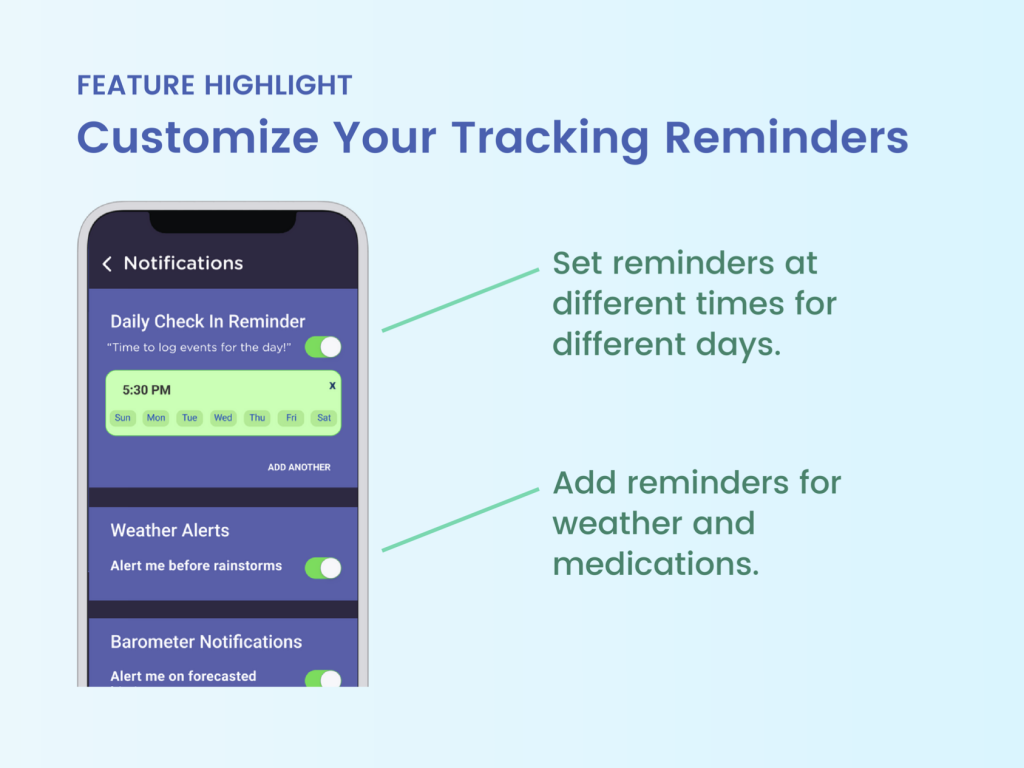
You can track daily or only when you have a symptoms and triggers. A lot of people track throughout the day. Setting a reminder is helpful to get you to track as often as you can.
Worried about a gap in tracking days? Gaps in data are not a problem for our trigger-finding pattern analyzer. Just do the best you can. The app learns what your patterns are over time. As a general rule, we encourage people to just track as much as you can. But, don’t stress if you can’t track all the time. The system still works.
Tip 4: Take advantage of automated tracking.
We’re the first app to ask you to track triggers separate from symptoms. This helps with better trigger finding. But, tracking is time consuming! So, we help you by syncing with your health and location data.
We encourage all users to turn on permission to access location and health data.
Location: How to set your location access permissions on iPhone and Android.
Health Data: How to your health data access permissions on iPhone and Android
Tip 5: Learn about more important features that help you get the most out of this amazing tracker.
If you have chronic headaches or migraines, check out our system of checkins. This lets you track pain and intensity levels instead of episodes. You asked for it – and, we added it! This is a bit new. We’re particularly keen to gather feedback on how well this is working. So, please reach out if you have any improvement suggestions or questions. (We love questions on all topics!).
More features like calendar compare and other premium features are there for you if you choose to support the app by going premium. We’re proud of our robust free level – track and report for free! You can learn more about premium vs. free in this article.
The app has lots of automatic tracking:
Location — When you are at a location outside of your home for more than 15 minutes, the app adds that location to your log. In your results, we can show you if you have an increase in migraines after a certain location is visited several times. This is one of our most popular features.
Weather — Checks for rain and snow days.
Barometric Pressure — Checks for big swings in barometric pressure and shows any correlation on your results.
Workouts — Integrates with health tracking to get this information.
Sleep — Integrates with health tracking to get this information.
Finding Patterns
The results from our pattern finder with location and health data tracking is where curiosity comes into play and a TON of insights are made!
What if you get more migraines after a certain restaurant? Maybe you wonder what you eat there that you don’t eat at other places. Is that blue cheese making you sick?
What if you get more migraines after a the yoga studio where you do inversions? Would stopping or modifying yoga inversions lead to fewer migraines?






